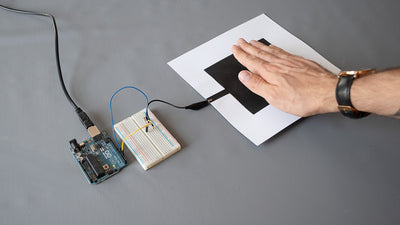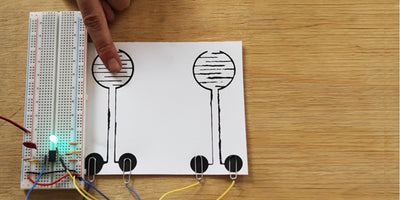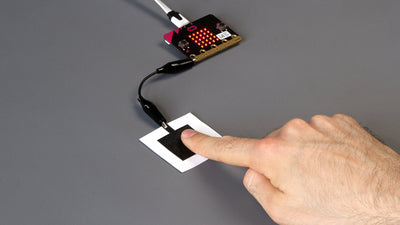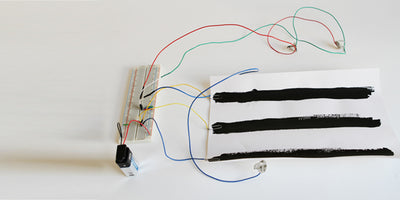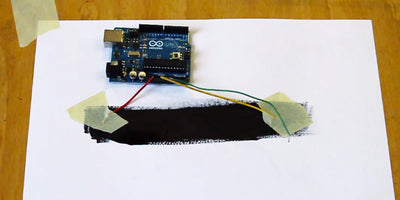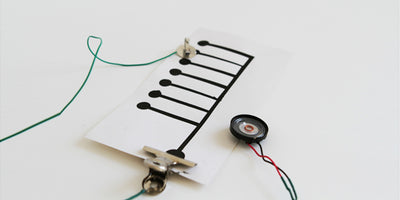Repair Your Remote Control With Electric Paint

Learn how to fix electrical contacts with Electric Paint
If your remote control isn't working (and you've checked the batteries :) ) then you might have a broken button that you can fix with Electric Paint. In this tutorial, we'll take you through troubleshooting and fixing the problem to get your remote up and working again.
Most remote controls (TV, garage doors, etc.) have conductive rubber on the back of the buttons, making contact with the circuit board inside the device. Over time, these rubber buttons can wear away and stop working. With a bit of our conductive paint, you can fix the buttons and repair your device. Please note, even though we have tried many remotes, some devices are designed differently, so we can't guarantee that your remote can be fixed with Electric Paint. Make sure to remove any batteries before attempting to repair your remote.
We love it when you share your projects! Post your project on Instagram, YouTube, or Twitter, and make sure to tag @bareconductive or use #bareconductive. You can also send your videos and photos to info@bareconductive.com so we can post them on our site for the world to see.
You will need:
- 1 x Electric Paint 10ml
- 1 x Remote control
Step 1 Open the Remote
Before opening your remote, write down which buttons are broken and ensure to take out any batteries. Your remote might have some small screws around the battery compartment that are holding the remote together. Carefully remove the screws with a screwdriver. Take apart your remote with a thin but sturdy tool, like a screwdriver or spatula. Be careful not to use too much force, as it's easy to break the thin plastic pieces.
Most TV remotes consist of a plastic shell, a circuit board, and a rubber keypad with the buttons. Sometimes the buttons can be taken out individually. If this is the case with your device, note down where each button belongs. Ideally, take pictures of your process so you know which part goes where when it comes to reassembly.
Step 2 Clean the circuit Board
In many cases, remote controls fail because of dirt build-up between the circuit board and the buttons. You can use an old toothbrush and a bit of rubbing alcohol to carefully clean the PCB and the remote keypad to remove any dirt or grease. You can also use a cotton swab to clean any tricky areas. Ensure that the inside of your remote is clean and dry so that the Electric Paint will adhere in the next step.
Step 3 Apply Electric Paint
Identify where the broken buttons are, and after you've given it a good clean, we recommend lightly sanding the button area. Sanding will help the paint to stick to the button. Squeeze a tiny amount of Electric Paint onto the back of the button. It's important to aim for a smooth, even layer.
Once you have applied the Electric Paint on all the broken buttons, leave the paint to dry. Electric Paint is dry when it is no longer tacky to the touch.
Step 4 Apply the right amount of Electric Paint
It's essential to apply the right amount of Electric Paint. In the video on the right, you can see three examples. The first one is the right amount: a nice, thin layer of Electric Paint. The second one shows too much paint, which is likely to flake off. The third is too little paint, which probably wouldn't work as it is too thinly applied.
Step 5 Test the Remote
When the paint has dried, you can reassemble the remote. Fit the circuit board, keypad, and shell together and insert either the old batteries or fresh batteries. Try to press and hold one of the broken buttons. Your remote should be fully working again!
Let us know how you get on or if you have any questions email them over to info@bareconductive.com.
If you are having issues, disassemble the remote and look closely again. Are there cracks or breaks in your repair? Are there broken sections that you did not see the first time around? Have you left enough time for the paint to dry, or did the paint get smudged inside the remote? If this is the case, clean up the paint from the buttons with water or a wet wipe and start again.