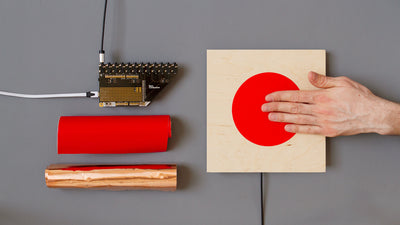How to build the Electric Paint Circuit Kit

Bring a city to life and learn about the properties of Electric Paint and basic circuits
The Electric Paint Circuit Kit is a great way to familiarize yourself with Electric Paint and circuits while building a small smart city that lights up. If you are stuck or need some guidance you can use this Electric Paint Circuit Kit instructions tutorial to see how the circuit is built.
We love it when you share your projects! Post your project on Instagram, YouTube, or Twitter, and make sure to tag @bareconductive or use #bareconductive. You can also send your videos and photos to info@bareconductive.com so we can post them on our site for the world to see.
You will need:
- 1 x Electric Paint Circuit Kit
Step 1 Attach the LEDs and paint the circuit
Place an LED on one of the marked positions on the base. Make sure to align the "+" and "-" of the LED and base. Then, with the Electric Paint tube, apply a little bit of paint between the LED and the circuit. Repeat this with the other LEDs.
To paint the circuit, apply the paint by holding the tube at a 90˚ angle. In the end, you'll have a base with all the LEDs connected with Electric Paint. Don't forget to also paint the button!
Step 2 Fold the buildings
The paint takes about 15 minutes to dry. While you wait for the paint to dry, you can start folding the buildings. Don't forget to remove the windows of the houses.

Step 3 Test
When the paint dries, give it a test. Place the battery on the base, making sure to place the "+" and "-" of the battery to their respective positions marked on the base. All the LEDs except the one at the bottom should light up. Try pressing the button to see if the last LED is also lighting up!
If one or more LEDs are not lighting up, check the paint. If you see any cracks then the circuit is broken, but you can fix easily just apply a bit more paint.
Step 4 Add the buildings
If your circuit is working, it's time to add the buildings. You can place the buildings and the bus wherever you want. The only exception is the house without removable windows (it also has a flap inside). This is the building that houses the battery; the "+" of the battery should be next to the flap. With all the buildings and battery in place, try pressing the button again. Your city should light up and be complete!