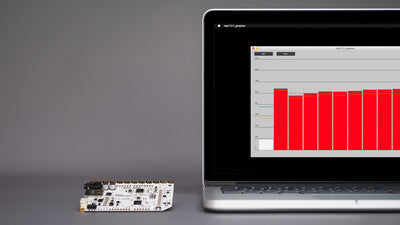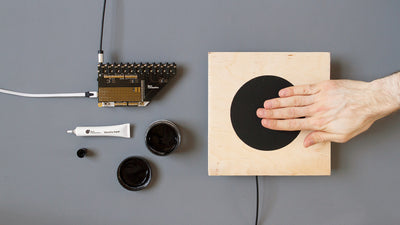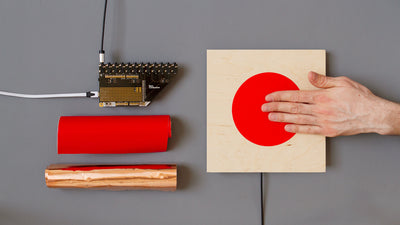Interactive Wall Kit Troubleshooting

The Interactive Wall Kit was designed to use the Touch Board's capacitive sensing capabilities to create touch and proximity sensors far away from the board. As the kit uses the Touch Board, chances are if you are running into any issues, the Touch Board Troubleshooting guide might help you out. If that guide doesn't help out, hopefully, this tutorial will help get you back on track.
We love it when you share your projects! Post your project on Instagram, YouTube, or Twitter, and make sure to tag @bareconductive or use #bareconductive. You can also send your videos and photos to info@bareconductive.com so we can post them on our site for the world to see.
Unable to trigger the sensors
Make sure to always reset the Touch Board whenever you connect or disconnect a shielded cable and Electrode Pad to the Electrode Shield. You can reset the board either by pressing the reset button, by turning it off and on again or via the Grapher.
Speaking of the Grapher, it is very useful to help you visualise the sensors.
Also, always make sure that none of the electronic components, i.e. the Touch Board, shielded cable or Electrode Pad, are close to metal, as this will affect the sensor's performance.
The Interactive Wall Kit uses an updated version of the code, but the majority of our example code is compatible with the kit. So if you are using a Touch Board that you had before 2019, please update a new version of the example code.
Next steps
Whenever you run into a problem with the Interactive Wall Kit, it's important to troubleshoot step by step. Does the Touch Board behave as expected without anything attached to it and if not, does the Touch Board troubleshooting guide help? Does it work with the Electrode Shield attached to it? Does it work with one shielded cable attached to it? And so on.
If you get stuck and can’t figure your problem out, let us know at info@bareconductive.com and describe your problem as best as you can.