Interactive Workshop Pack:
Get Started
Welcome to the Interactive Workshop Pack
The Interactive Workshop Pack was designed to fully equip a group of designers, engineers or students with the Touch Board and Electric Paint and get you started. Below you can find the instructions on how to get started with the Touch Board and further down you can find project ideas and techniques!

Welcome to the Touch Board
The Touch Board is a unique microcontroller and in this tutorial we're going to show you how to get started with the Touch Board. Right out of the box you can get started with the Touch Board, in just three easy steps!
1. Add speakers or headphones
Plug your speaker (or headphones) into the audio jack on the top left-hand corner of your board.
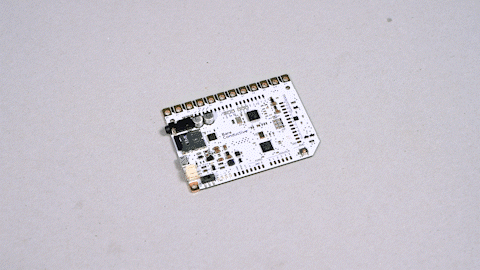
2. Provide power
In order to power the Touch Board, plug your micro USB cable into the Touch Board. You can power it directly from your computer or a USB power source. Ensure the on/off switch at the bottom left-hand corner of your Touch Board is switched to ON. You should see the green LED next to the on/off switch come on. This means your Touch Board is live!
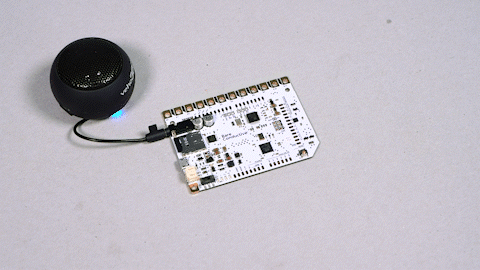
3. Touch the electrodes
Now, touch the electrode on the upper left-hand corner of your board. If everything is working, you should hear the first of twelve audio tracks that we pre-loaded to help you get started!
The electrodes are the twelve golden squares that run along the top edge of your Touch Board. They are numbered E0 to E11.
Listen to the audio guide to find out more about the Touch Board and its different features. Once you've explored the audio guide, you're ready to upload your own selection of sounds or change the code of the board!
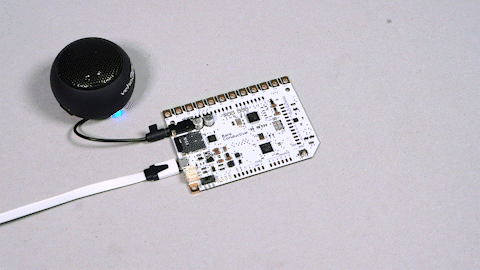
3 Projects You Can Do With The Touch Board
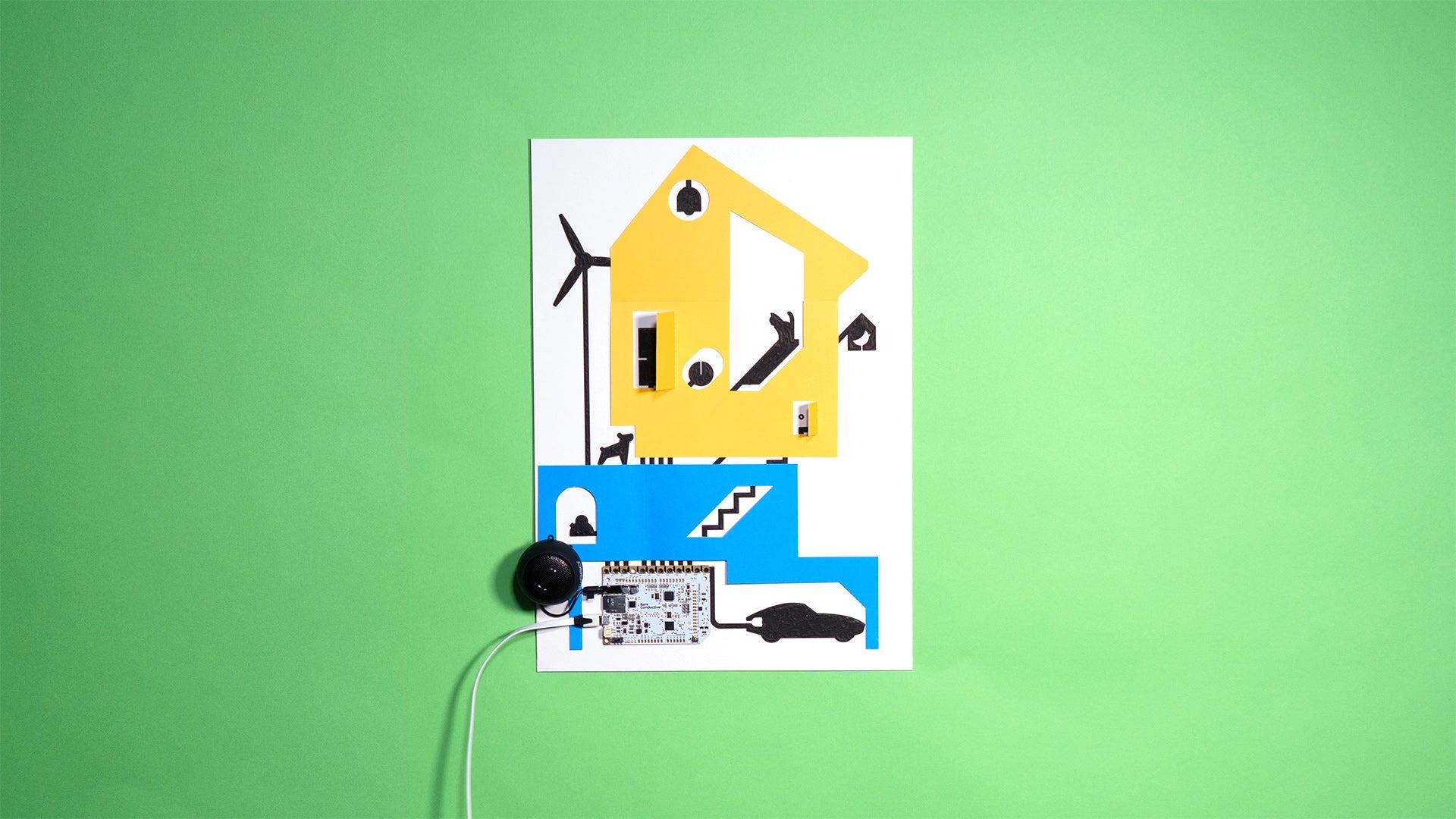
Create an Interactive Sound Poster
Make an interactive poster with the Touch Board and Electric Paint and add sounds to your story. Find out more here.

Turn Everyday Objects into Sensors
Discover which objects in your house can be turned into sensors and touch them to play MP3 files. Find out more here.
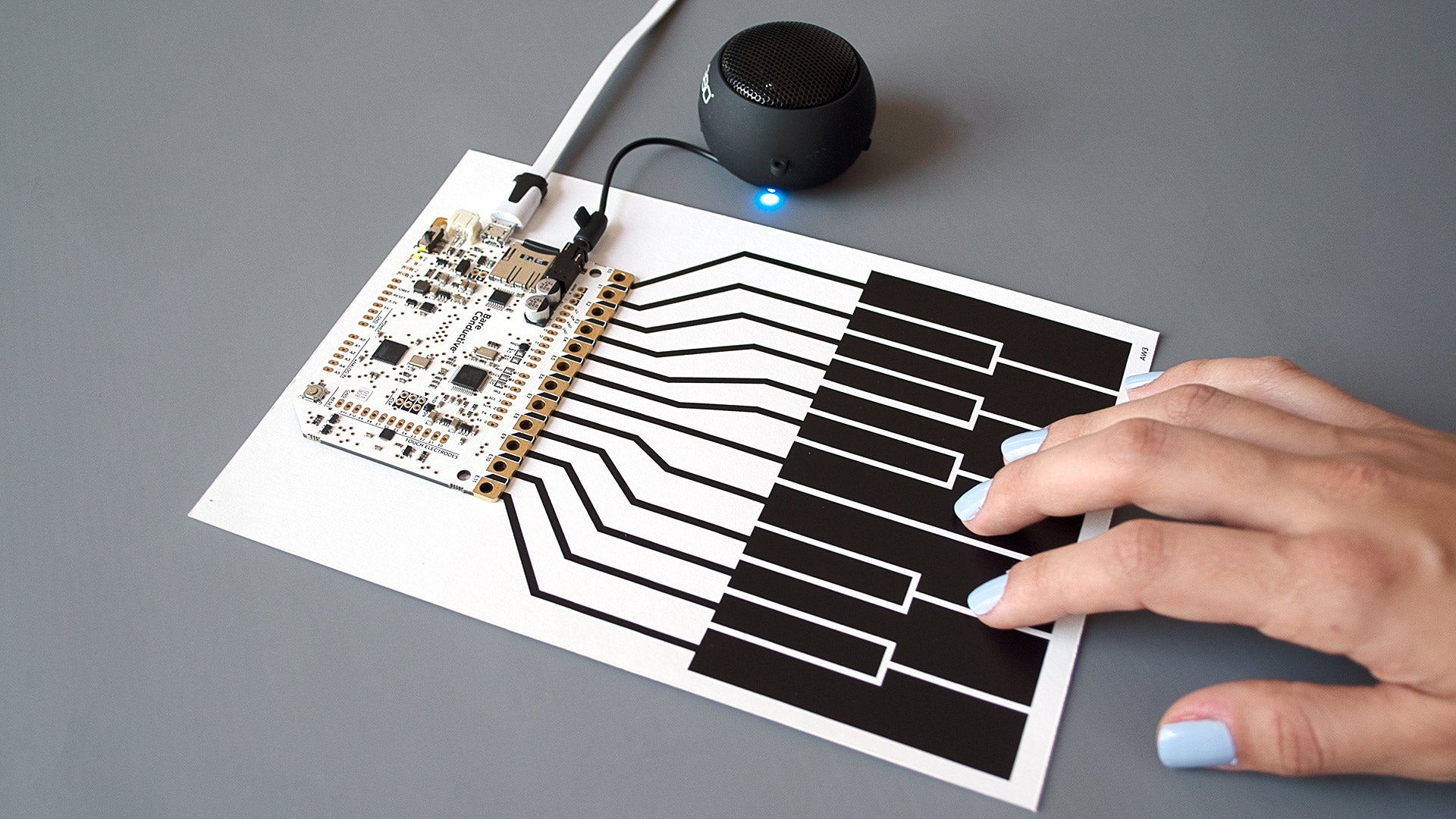
Make A MIDI Instrument
Discover how to unlock over 200 instrument sounds on your Touch Board. Find out more here.
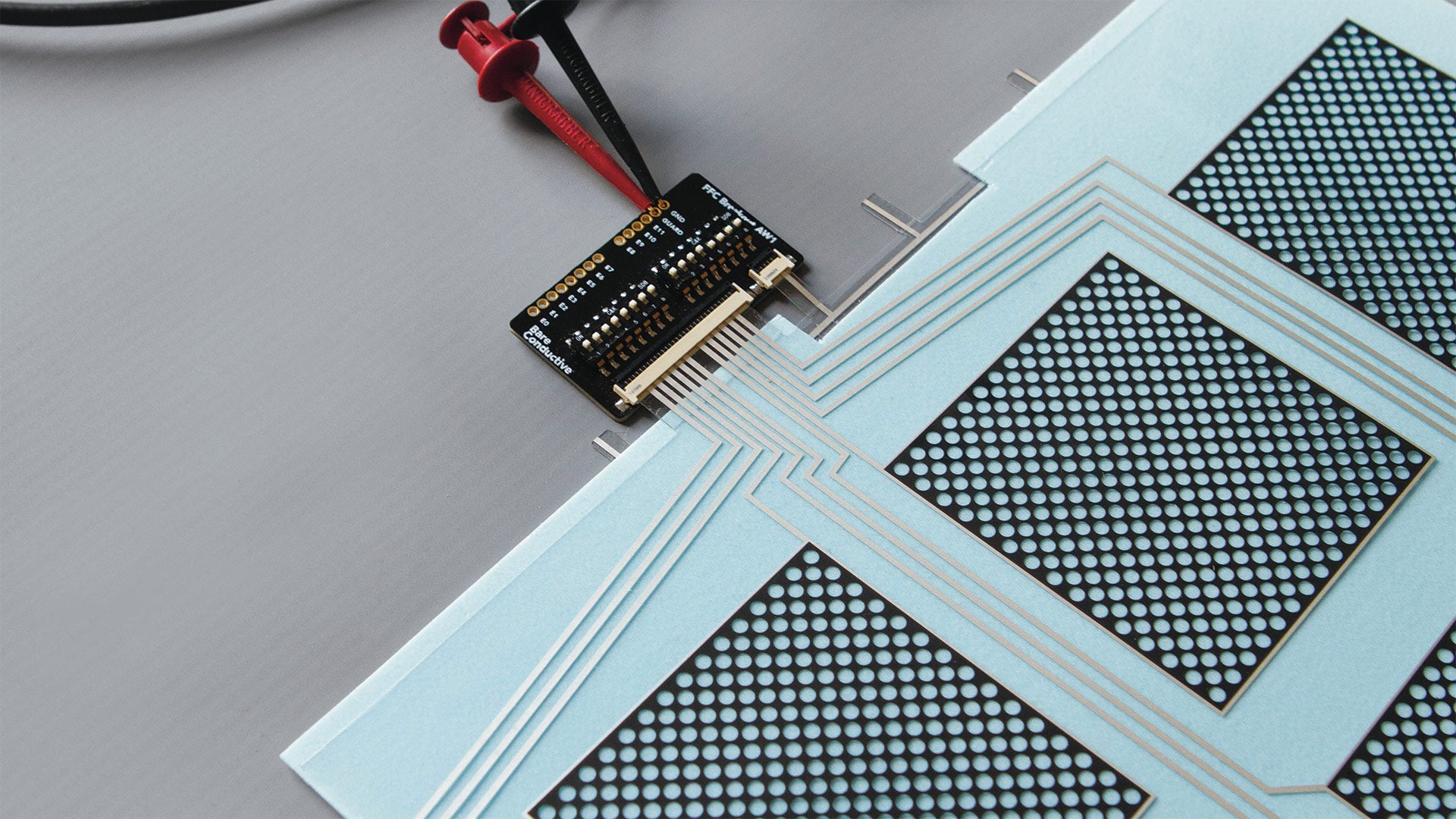
What Is Capacitive Sensing
Our Touch Board, Pi Cap, and Light Up Board leverage clever physics to make any surface interactive. Read more about it here.

What Is Electric Paint
Conductive inks and paints are used in countless contemporary products thanks to their unique properties. Read more about it here.
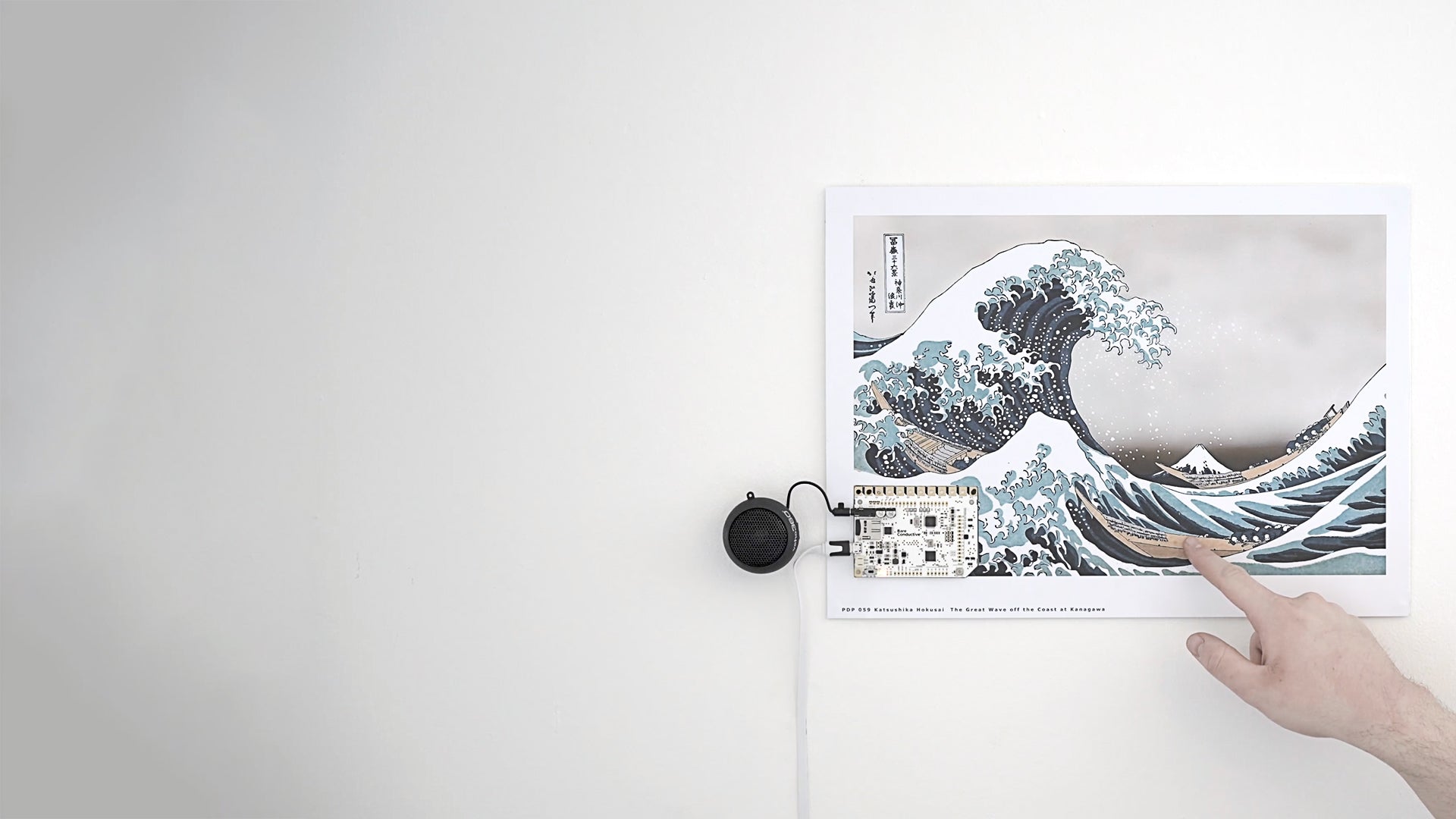
Technical Resources
You can find all the resources for the Touch Board and Electric Paint in Product Resources page.
Product Resources
